Editor's review
Easy to use screen recorder creates compact, high quality movies for tutorials, demos and presentations. Add text, images, sound, webcam and commentary before exporting to Flash, AVI, WMV, PPT or EXE formats. It has minimal impact on PC performance.
Pros: BB FlashBack is a screen recording application for creating tutorials, demonstrations or training material. Some major updates of functionality has been done in this version. These include Pan & Zoom, Precision Sound Editing, Webcam Capture, Action Buttons, Vista Capture Driver, Recording Wizard, Highlight Tool, Mouse Movement Correction. Add text, images, sound, webcam and spoken commentary, and use the extensive editing functions to create a high quality presentation. Movies can be made in any of several formats supported such as Flash, AVI, WMV, PPT. One can create a exe file out of the presentation thus created also. Other possibilities are to create a auto run CD-ROM or stream the data over a network or the web itself.
The user interface is easy to use and thus users can typically create a professional presentation quickly. To add to the effect the built in editor allows you to add text effects and callouts, edit and hide mouse movements, display your own images in the movie, cut and paste footage, change the movie speed, alter the viewable area and so on. For movies to be published on the internet, BB FlashBack allows use of HTML template files, and embeds customizable playback controls in Flash exports.
A PowerPoint plug-in makes it easy to add video/movie clips to a standard presentation. Built in compression algorithms make the file sizes optimum for transfer by e-mails or net downloads. Whether training people to use a particular software, creating tutorials for PC tasks or any other learning situation, these presentations could be really handy. This application is Vista compatible.
Cons: Nothing adverse noticed.
Overall: This application is definitely a candidate for 4 stars rating.


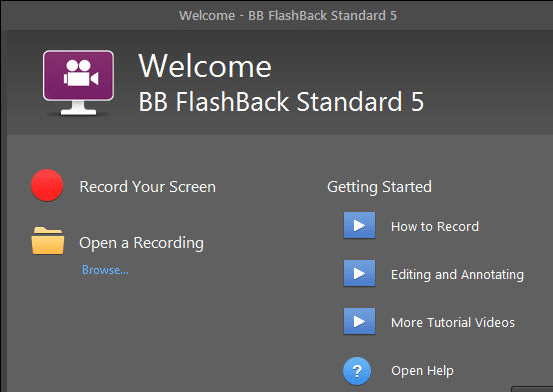
User comments